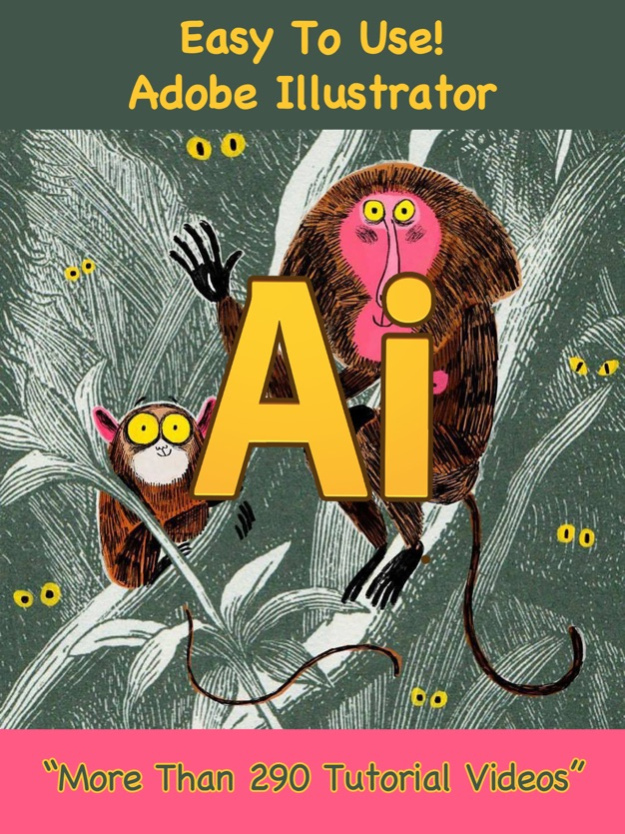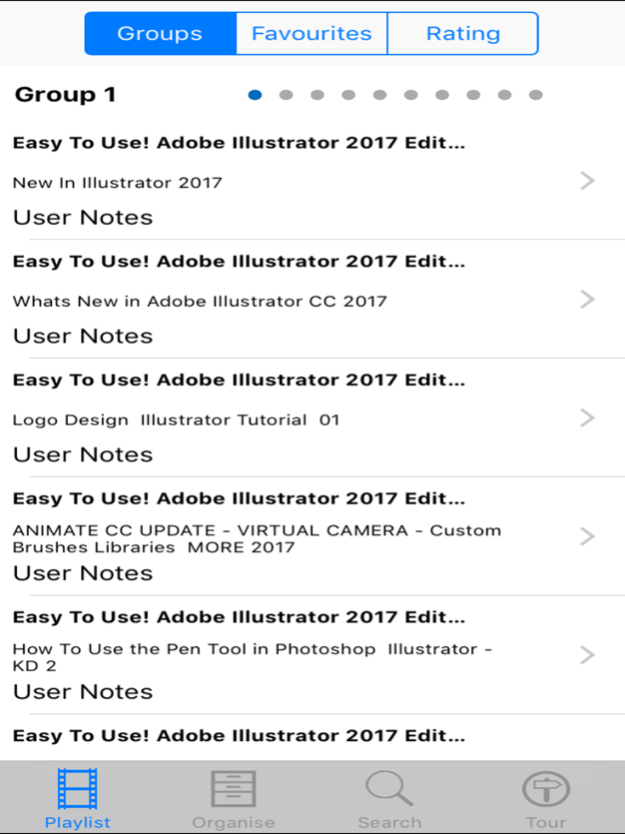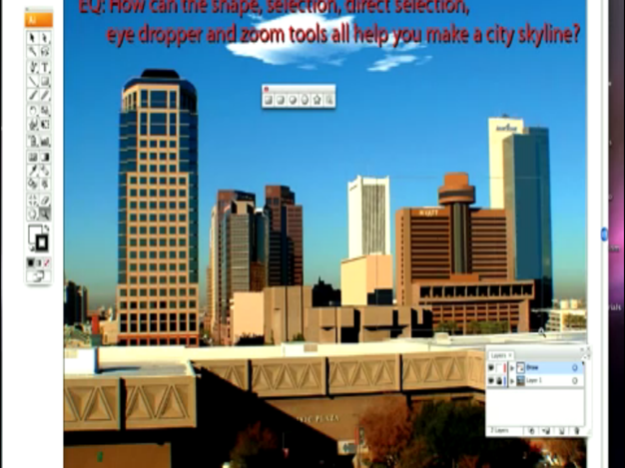Easy To Use! Adobe Illustrator 2017 Edition 1.0
Paid Version
Publisher Description
Adobe Illustrator is a vector graphics editor developed and marketed by Adobe Systems. The latest version, Illustrator CC 2017, is the twenty-first generation in the product line.
Learn how to get the best out of this software with this collection of MORE THAN 290 Tuitional Video Guides
Adobe Illustrator is the companion product of Adobe Photoshop. Photoshop is primarily geared toward digital photo manipulation and photorealistic styles of computer illustration, while Illustrator provides results in the typesetting and logo graphic areas of design.
Use this app as a “Video Referencing Library” where you can come back for a refresher lesson or search for how to do something new.
App features:
** Edit the video title, subtitle and keep your own set of user notes.
** Move the video around it's group and even change it's group.
** Make videos your favourites and give them your own rating.
** Search by title or notes.
** View by favourites or rating.
** View by history the last ten played or visited videos.
Lessons include:
New In Illustrator 2017
Whats New in Adobe Illustrator CC 2017
Logo Design Illustrator Tutorial 01
ANIMATE CC UPDATE - VIRTUAL CAMERA - Custom Brushes Libraries MORE 2017
How To Use the Pen Tool in Photoshop Illustrator - KD 2
1- Welcome - Illustrator CC 2017
2- How to use exercise files - Illustrator CC 2017
3- How this course is updated - Illustrator CC 2017
4- Connecting with the author - Illustrator CC 2017
5- Touring Illustrators revamped interface - Illustrator CC 2017
6- Working with placeholder text - Illustrator CC 2017
7- Importing text into shapes and paths - Illustrator CC 2017
8- Using live font previews - Illustrator CC 2017
9- Working with the pixel grid - Illustrator CC 2017
10- Continue learning about Illustrator - Illustrator CC 2017
Illustrator Tutorial How To Create Google Concept Typography Logo
Illustrator Tutorial How To Create a BrandCompany Typography Logo
Illustrator Tutorial How To Create COLORS Typography Logo
Illustrator Tutorial How To Create CREATIVE Logos Within 5 Minutes
Illustrator Tutorial How To Create Perfect Clipping Masks
Illustrator Tutorial How To Create A Premium LogoType Illustration in 20 Minutes - SPEEDART
Illustrator Tutorial Creating a Classy Vintage Logo in 2 Minutes
Logo Design - Adobe Illustrator CC Illustrator Tutorial 2017 Professional Logo Design
Illustrator Tutorial Graphic Design Info-Graphics Turorial 2017
Graphics Design-Product Cover Design-Adobe Illustrator Tutorials 2016 Full 1080Hd
How to learn Graphic design RabbittlesillyPACKAGING DESIGN illustration 23D Tutorial illustrator
Graphics Design Tutorial Packet Design By illustrator-Full 1080Hd
Adobe Illustrator TutorialProduct Packet Design-Full 1080Hd 2015
Speed art - Flat vector razor in Adobe Illustrator 12
Create Flat Grayscale Cityscape with Illustrator
Flat Landscape Illustrator Tutorial for Beginners
Flat Design Long Shadows - Illustrator tutorial
Illustrator CC Tutorials E12 Flat Design Nature
Illustrator CC Tutorials E04 Funny Business Man Flat Design
Illustrator CC tutorials E06 Office Desk Flat Design
Illustrator CC Tutorials E16 Flat Design Beach
An Illustrator Town Hall Meeting
Adobe Illustrator - Drawing a Skyline using ONLY the Shape Tools - Beginners Level
Easy speed art - Flat paper airplane in Adobe Illustrator 20
Photoshop Illustrator speedart Bass Boost Logo design by Swerve
Tools pen tool menu barselection tools Adobe illustrator cc 2017 Class01
How To Use Pen Tool In illustrator 2018 Adobe illustrator cc 2017 Class02
How To Use Pen Tool In illustrator 2018 Adobe illustrator cc 2017 Class03
how to export your Illustrator file to JPG Adobe illustrator cc 2017 Class04
How To Use Type Tool How To Type in illustrator 2018 Adobe illustrator cc 2017 Class05
Using ellipse tool rectangle tool in illustrator 2018 Adobe illustrator cc 2017 Class06
How to add new font in illustrator cc 2018 Adobe illustrator cc 2017 Class07
and more!
Jan 6, 2017
Version 1.0
This app has been updated by Apple to display the Apple Watch app icon.
About Easy To Use! Adobe Illustrator 2017 Edition
Easy To Use! Adobe Illustrator 2017 Edition is a paid app for iOS published in the Screen Capture list of apps, part of Graphic Apps.
The company that develops Easy To Use! Adobe Illustrator 2017 Edition is ANTHONY PETER WALSH. The latest version released by its developer is 1.0. This app was rated by 2 users of our site and has an average rating of 2.5.
To install Easy To Use! Adobe Illustrator 2017 Edition on your iOS device, just click the green Continue To App button above to start the installation process. The app is listed on our website since 2017-01-06 and was downloaded 113 times. We have already checked if the download link is safe, however for your own protection we recommend that you scan the downloaded app with your antivirus. Your antivirus may detect the Easy To Use! Adobe Illustrator 2017 Edition as malware if the download link is broken.
How to install Easy To Use! Adobe Illustrator 2017 Edition on your iOS device:
- Click on the Continue To App button on our website. This will redirect you to the App Store.
- Once the Easy To Use! Adobe Illustrator 2017 Edition is shown in the iTunes listing of your iOS device, you can start its download and installation. Tap on the GET button to the right of the app to start downloading it.
- If you are not logged-in the iOS appstore app, you'll be prompted for your your Apple ID and/or password.
- After Easy To Use! Adobe Illustrator 2017 Edition is downloaded, you'll see an INSTALL button to the right. Tap on it to start the actual installation of the iOS app.
- Once installation is finished you can tap on the OPEN button to start it. Its icon will also be added to your device home screen.